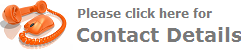iLogic is an add-in available for download by subscription customers and brings rules based design to Autodesk Inventor. iLogic extends and enhances parametric design capabilities to create digital prototypes with a higher level of design intelligence than can be achieved by standard techniques. Prior to iLogic this level of functionality was restricted to those who not only had skills in programming but also had knowledge of Inventor’s API.
As powerful as parametric technology is it does have its limitations. Unless a spreadsheet or table is used to drive a family of parts, a parametric model will only represent one iteration of a single design. iLogic makes it possible to drive multiple configurations by utilising IF…THEN…ELSE statements and parameter values to build conditional and logical rules.
(User Parameters)
Length mm 100
Rib_Num ul 1
(Rule)
IF Length <= 100 Then
Rib_Num = 1
ELSEIF Length >100 AND Length <=200 Then
Rib_Num = 2
ELSEIF Length >200 AND Length <=300 Then
Rib_Num = 3
ELSE Length >300 AND Length <=400 Then
Rib_Num = 4
ENDIF
As can be ascertained from the code snippet above, if a value of 264mm is entered in the 'Length' parameter value, the rule is run and 3 ribs are added to the part.
If you have a requirement for iLogic but are concerned about the time it will take you to learn the procedures and convert your existing part files, then why not let RubiTech Design Services carry out the task for you. Simply e-mail or post your part files along with your requirements and I will be happy to supply you with a quick lead-time and a cost effective price for carrying out your conversion.