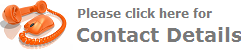Drawing sheets are the foundation for creating 2D production ready drawings, and by default, a new drawing sheet contains both a border and a title block based on the standard of the template selected. Out of the box, Inventor supports template files containing title blocks and borders based on ANSI, BSI, DIN, GB, ISO and JIS drafting standards.
Depending on how your company wishes to display information on the drawing sheet, it is probable that the supplied title blocks and borders will not meet your company’s criteria, and will need to be either modified or have new ones created from scratch. The creation or editing of title blocks and borders takes place within the familiar 2D sketch environment, with all geometry creation tools and constraints available for use.
There are two ways in which you can display textual information in title blocks, it can either be entered manually using prompted entry, or read in directly from a model’s iProperty data. iProperty values provide the mechanism for non-graphical information to be stored with an Inventor file, and although each document type has it’s own default set, you have an option for creating your own from the custom tab.
The advantage of using iProperties over prompted entry is that their values can be shared with other annotative objects, so as well as having iProperty data show up in title blocks, the same information can be supplied to parts lists, hole tables and revision boxes etc. This functionality is not available when using prompted entry, as the entered information is applied directly to the title block and has no direct link to the 3D digital design.
If you have a requirement for creating a title block and border but are concerned about the time it will take you to learn how to create and implement them then why not let RubiTech Design Services carry out the task for you. Simply e-mail or post an existing drawing containing the required title block and border and I will be happy to supply you with a quick lead-time and a cost effective price for carrying out your titleblock and border creation.
All title blocks and borders will be created in either an *.idw or a *.dwg format and will be delivered by email. To use the drawing file as a template simply copy it to your designated template location. Your template location can be found by selecting Tools > Application Options from the Ribbon panel and navigating to the Files tab. To import the title block and border into existing Inventor drawings and templates please use the Drawing Resource Transfer Wizard.
As a compliment to the custom border and title block creation service, I can also create you a custom drafting standard. Click here for more information.